Introduction
PowerPoint presentations are widely used for business, education, and professional reports. However, sometimes important content is locked inside PDF files, making it difficult to edit or present.
With OneTooly’s free PDF to PowerPoint converter, you can easily transform PDFs into fully editable PowerPoint slides (PPTX format) in seconds.
In this guide, we’ll show you why PDF to PowerPoint conversion is useful, how to use OneTooly’s tool, and its key features.
Why Convert PDF to PowerPoint?
1. Editable Slides for Presentations
A PDF document is static, meaning you can’t edit its content. Converting it to PowerPoint (PPTX) allows easy modifications.
2. Save Time on Presentation Design
Instead of manually copying content from a PDF, convert it to PowerPoint and edit text, images, and formatting instantly.
3. Retain Original Layout & Formatting
OneTooly’s converter ensures that the original PDF layout is preserved, including text, images, and fonts.
4. Ideal for Business & Academic Use
Professionals, students, and educators can turn reports, research papers, or guides into PowerPoint slides without effort.
How to Convert PDF to PowerPoint Online Using OneTooly
Follow these simple steps to convert PDF to PPTX:
Step 1: Open OneTooly’s PDF to PowerPoint Converter
- Visit OneTooly in your browser.
- Navigate to the PDF to PowerPoint Converter tool.
Step 2: Upload Your PDF File
- Click “Upload PDF” and select a file from your device.
- You can upload multiple pages at once.
Step 3: Convert to PowerPoint
- Click “Convert”, and the tool will process your PDF into a fully editable PowerPoint file.
Step 4: Download the PPTX File
- Click “Download PowerPoint” to save your converted file.
- Open it in Microsoft PowerPoint, Google Slides, or Keynote for editing.
Features of OneTooly’s PDF to PowerPoint Converter
✅ Instant & Free Conversion
Convert PDF to PowerPoint in seconds, without any cost or signup.
✅ Fully Editable Slides
All text, images, and formatting remain editable in the PowerPoint file.
✅ High-Quality Conversion
OneTooly ensures that each slide maintains the original PDF design.
✅ Secure & Private
Your files are automatically deleted after conversion, keeping your data safe.
✅ Works on All Devices
Convert PDFs to PPT on desktop, mobile, or tablet—no software required.
Common Use Cases for PDF to PowerPoint Conversion
📊 Business Presentations
Turn PDF reports, company documents, and project plans into PowerPoint slides.
🎓 Students & Teachers
Convert research papers, study materials, and lecture notes into slides for easy learning.
📝 Marketing & Sales Teams
Transform marketing PDFs into editable PowerPoint decks for client presentations.
🏛 Government & Legal Professionals
Convert policy documents or legal PDFs into PowerPoint for clear presentations.
Alternative Methods for PDF to PowerPoint Conversion
1. Using Adobe Acrobat
- Open the PDF in Adobe Acrobat.
- Click “Export” → Choose “PowerPoint”.
- Save the converted PPTX file.
2. Using Microsoft PowerPoint
- Open PowerPoint and import the PDF.
- Manually copy content into slides.
3. Using Other Online Tools
Tools like OneTooly, SmallPDF, and iLovePDF offer free PDF to PowerPoint conversion.
Frequently Asked Questions (FAQ)
1. Is OneTooly’s PDF to PowerPoint converter free?
Yes! The tool is completely free to use.
2. Will the formatting be preserved?
Yes! OneTooly ensures that all text, images, and slides remain as they were in the PDF.
3. Can I edit the converted PowerPoint file?
Absolutely! The converted PPTX file is fully editable in PowerPoint, Google Slides, or Keynote.
4. Is my file safe?
Yes, all files are automatically deleted after conversion for privacy.
Conclusion
Converting PDFs to PowerPoint makes presentations easier to edit, share, and modify. With OneTooly’s free online tool, you can turn any PDF into a fully editable PPTX file within seconds.
👉 Try the OneTooly PDF to PowerPoint Converter Now!

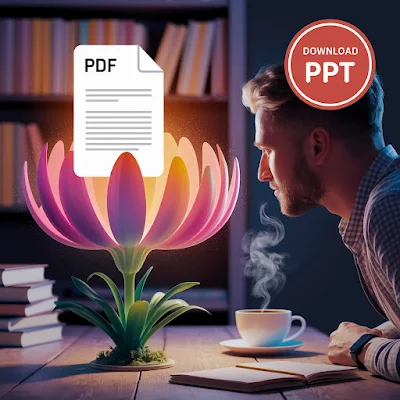
Comments
Post a Comment